-
Setup access function outside of the labview chroot ChrootAccessOutside
-
Use the following code to mount the SD card in the LabVIEW chroot at the start of your program:
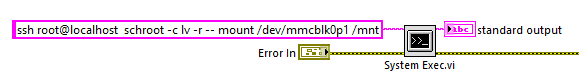
- You can now access the SD card using standard LabVIEW IO palette. For example:
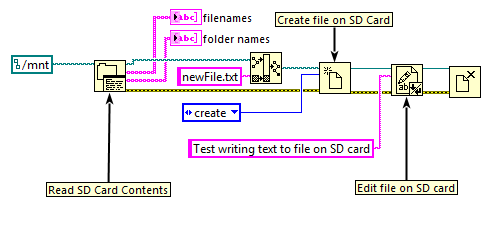
NEW:
Vì chạy EXEC VI trong LABVIEW là đã chạy trong môi trường root của Chroot nên ta có thể bỏ qua bước 1 và dùng lệnh trực tiesrep. Sẽ ra kết quả nhanh hơn ( 50ms thay vì 2000ms nếu dùng lệnh cũ)
mount /dev/sd%s1 %s thay cho ssh root@localhost schroot -c lv -r -- mount /dev/sd%s1 %s